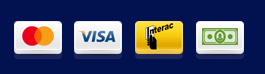Discovering that your favorite range burner won’t light can certainly halt your meal planning. Why is your KitchenAid range burner not working? Dirt and buildup on burner components can block the flow of gas. Proper cleaning of the burner caps, base, ports, and igniter should solve the problem. Here’s how to skip the guesswork and troubleshoot a gas stove not lighting by determining the right cause and solutions.
Pinpointing the Reason for a KitchenAid Range Burner Not Working
The most common reasons for a KitchenAid range burner not working are often solved with a simple repair or maintenance. These troubleshooting tips detail how to determine if a DIY fix or professional assistance is necessary.
Check Power and Gas Connections
Sometimes, a KitchenAid range burner not working may be due to a power problem and not a range issue. Even though you have a gas stove, electricity is still required to ignite the burners.
Use these tips to assess power issues:
- Make sure the stove is properly plugged into a functioning, three-pronged outlet.
- Check for flipped breakers in your home’s circuit breaker box, repositioning them if necessary.
- Don’t use an extension cord to power your stove. It can’t provide the electricity needed for safe operation.
If the range has electrical power but all the burners on your KitchenAid stove won’t light, there may be a gas connection issue. Verify that the gas valve is in the on position and that it’s properly connected to your gas supply. Improper connections must be repaired by a professional service.

How to Clean KitchenAid Stove Burners
Regular burner cleanings are one of the most important gas range maintenance tips to ensure proper function. Though you may clean the stove after each use, spilled liquids, grease, and food particles can clog the components. This restricts the flow of gas, resulting in a KitchenAid range burner not working.
*Note: Before you begin cleaning your range burners, it’s important that you avoid spraying any cleaners directly onto the burners. This can cause moisture to get trapped inside which may short out the burner and prevent it from lighting. If your burner clicks but doesn’t light after cleaning, use a blow dryer to dry out the moisture inside, then try lighting it again.
Here’s how to clean KitchenAid stove burners with the right methods and supplies:
- Remove the burner caps and bases and scrub them with a damp cloth or non-abrasive pad and a mild cleaner.
- Clean the area around the burner caps and bases with the cloth and cleaner.
- Gently clean the igniter and gas tube opening with the damp cloth.
- Use a straight pin or straightened paper clip to clean out clogged burner ports.
- Reinstall the burner bases and caps, making sure the cap sits snugly on the base.

Faulty KitchenAid Range Igniter
If you still find your KitchenAid range not igniting after these troubleshooting tips it’s possible the igniter may be faulty. This component provides the electrical spark needed to light the gas.
To determine if the igniter is faulty, observe it as it attempts to light the burner. If the spark is weak or there is no spark at all, the igniter requires replacement. We recommend a professional range repair service for this more complex job.
Cody’s Appliance Service can handle any KitchenAid repair. Call us to resolve any appliance malfunction!